0. 구성 환경
- Oracle Exadata X6-2 (2 소켓 모델)
- 현재 펌웨어 버전 : 2.2.16-8
- 업그레이드 펌웨어 버전 : 2.2.17-2
- 스위치 현황 : Admin(1), Primary(1), Standby(1)
1. 업그레이드
- IB 스위치 업그레이드 절차는 ROCE 스위치보다 비교적 간단하다.
- 펌웨어 업그레이드는 각 스위치에서 ‘getmaster‘로 확인 후, Standby 상태의 스위치부터 진행
--> Switch SSH 접속
# ssh < 스위치 IP or FQDN or Short Name >
[root@exa6sw-iba0 ~]#
--> Subnet Manager 기동 확인
# getmaster (subnet manager 확인)
--> Subnet Manager(SM)의 현재 설정 정보 리스트 조회
# setsmpriority list
Current SM settings:
smpriority 5 -> Subnet Manager의 우선순위
controlled_handover TRUE -> 제어된 핸드오버 설정
subnet_prefix 0xfe80000000000000 -> 서브넷 프리픽스
M_Key None -> M_Key 값
Routing engine FatTree -> 라우팅 엔진
--> Switch Health Check
# version
SUN DCS 36p version: 2.2.16-8
Build time: Sep 19 2023 09:13:10
SP board info:
Manufacturing Date: N/A
Serial Number: "XXXXXXXXX"
Hardware Revision: 0x0100
Firmware Revision: 0x0000
BIOS version: NUP1R918
BIOS date: 01/19/2016
# env_test
Environment test started:
Starting Environment Daemon test:
Environment daemon running
Environment Daemon test returned OK
Starting Voltage test:
Voltage ECB OK
Measured 3.3V Main = 3.27 V
Measured 3.3V Standby = 3.37 V
Measured 12V = 11.97 V
... (중략)
Environment test PASSED
# showunhealthy
OK - No unhealthy sensors
--> Chipher 확인 (스위치에서 SSH/HTTPS 접속 시 사용할 암호화 알고리즘을 지정하는 설정)
# grep -i Ciphers /etc/ssh/sshd_config
Ciphers aes256-ctr,aes192-ctr,aes128-ctr
--> IB Subnet Manager 정지
# disablesm
Stopping partcfgchk [ OK ]
Stopping partitiond-daemon [ OK ]
Stopping IB Subnet Manager..-. [ OK ]
--> ILOM 접속
# spsh
--> Firmware Upgrade
ILOM -> load -source sftp://root:<ROOT PW>@<DB 1 Node IP>/u01/media/image_upgrade/patch_switch_24.1.9.0.0.250213/sundcs_36p_repository_2.2.17_2.pkg
Downloading firmware image. This will take a few minutes.
SUN DCS 36p version: 2.2.16-8
Build time: Sep 19 2023 09:13:10
SP board info:
Manufacturing Date: N/A
Serial Number: "XXXXXXXXX"
Hardware Revision: 0x0100
Firmware Revision: 0x0000
BIOS version: NUP1R918
BIOS date: 01/19/2016
FROM_VERSION: 2.2.16-8
TO_VERSION: 2.2.17-2
Setting up environment for firmware upgrade. This will take a few minutes.
Starting SUN DCS 36p FW update
==========================
Performing operation: I4 A
==========================
I4 A: I4 is already at the given version.
=========================================
Performing operation: SUN DCS 36p firmware update
=========================================
SUN DCS 36p Kontron module fw upgrade from 2.2.16-8 to 2.2.17-2:
Please reboot the system to enable firmware update of Kontron module. The download of the Kontron firmware image happens during reboot.
After system reboot, Kontron FW update progress can be monitored in browser using URL [http://system] OR at OS command line prompt by using command [telnet system 1234] where system is the hostname or IP address of SUN DCS 36P or GW.
--> Version 확인 (reset 전 이므로 아직 펌웨어 버전이 그대로임)
ILOM -> version
SP firmware 2.2.16-8
SP firmware build number: 145077
SP firmware date: Wed Mar 30 20:23:25 CEST 2022
SP filesystem version: 0.0.3
--> Restart
ILOM -> reset /SP
(ILOM LOG 확인)
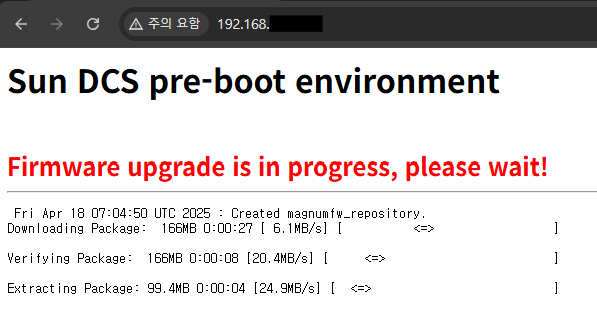
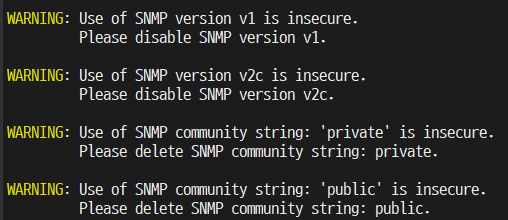
보안상 SNMP v1, v2c는 버전이 낮은 SNMP 이기 때문에 나타나는 문구이기에 비활성화 조치를 취하라는 경고성 문구이다. 따라서 해당 경고 문구를 나타나게 하고 싶지 않다면 버전이 낮은 SNMP를 비활성화 시키면 된다. 그렇지 않다면 무시해도 된다.
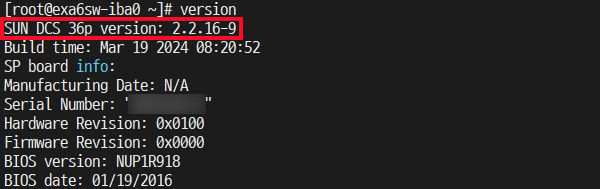
정상적으로 업그레이드 완료된 것을 확인할 수 있다. 양쪽 스위치 모두 버전 업그레이드가 된 걸 확인해야 한다.